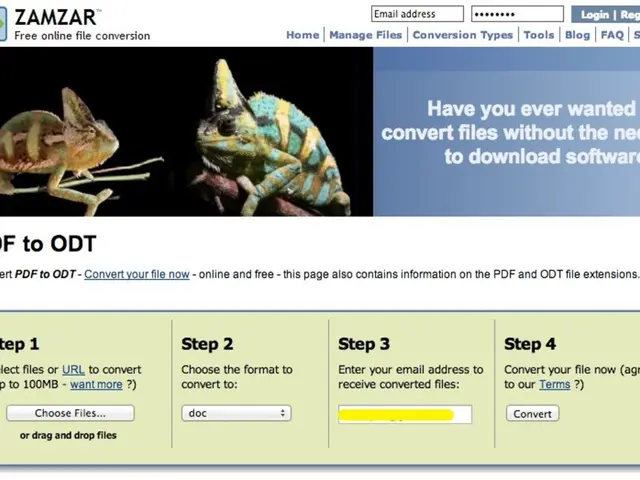Is the investment in external GPUs still beneficial in the year 2025?
In the realm of gaming and content creation, external GPU (eGPU) setups are revolutionizing the way laptops function. These innovative solutions can transform even the most modest laptops into powerful gaming and content creation machines for those with a fast and reliable internet connection.
Current Performance Gains of eGPU Setups
eGPUs offer significant performance boosts for laptops, providing up to 70-90% of the performance of a desktop GPU, depending on the output method. For example, an eGPU RTX 4070 can achieve 85-90% of desktop performance on an external monitor and 70-80% on a laptop display [1].
Content creation tasks like video editing, 3D rendering, and AI workloads experience smaller performance penalties, typically around 5-15%, due to their less bandwidth-sensitive nature. This means eGPUs can achieve 90-95% of desktop performance for tasks like 4K video editing and 85-95% for 3D rendering [1].
Moreover, eGPUs provide a degree of future-proofing, extending the lifespan of laptops by enabling them to keep up with evolving software demands [2].
Limitations of eGPU Setups
Despite these performance gains, eGPU setups have several limitations compared to internal desktop GPU connections. The main limitation is bandwidth, with even the latest Thunderbolt 5 technology offering 120 Gbps still falling short of the 256 Gbps provided by a desktop PCIe x16 slot [1].
Additionally, most eGPUs use a fraction of PCIe lanes (commonly x4), which further limits bandwidth compared to a full x16 slot used in desktops [3]. Lastly, eGPUs may have different power consumption profiles and cooling requirements compared to internal GPUs, which can affect overall system performance and longevity.
Comparison to Internal Desktop GPU Connections
Internal desktop GPU connections generally offer superior performance due to full PCIe bandwidth utilization, no external bottlenecks, and better cooling and power management [4]. However, eGPUs remain invaluable for those who need to upgrade their laptops or prefer the portability and upgradeability they offer.
The Future of eGPUs
eGPUs continue to evolve, with new innovations like the Razer Core X V2 adopting the Thunderbolt 5 interface, offering up to 80Gbps bi-directional bandwidth or up to 120Gbps in one direction for video-intensive tasks [5].
Cloud rendering options for creative professionals offer a hardware-free alternative, but at the cost of latency and variable image quality [6]. Meanwhile, niche solutions like the Minisforum DEG1 and OCuLink interface cater to specific user groups, such as Linux mini-PC or Windows handheld users [7].
Despite these advancements, stuttering remains a major bottleneck that undermines the eGPU experience [8]. As vendors continue to cram more GPU power into slim laptops, the case for eGPUs may become less compelling for some users [9].
In conclusion, eGPUs offer a compelling solution for laptop upgrades and portability, despite their bandwidth limitations. As technology continues to advance, we can expect to see further improvements in performance and compatibility.
[1] Tom's Hardware [2] NVIDIA [3] TechRadar [4] PCMag [5] Razer [6] Adobe [7] OCuLink [8] TechSpot [9] TechRadar
Read also:
- Persistent Symptoms of C. diff: An Examination of Causes, Occurrences, and Other Aspects
- Steady increase in imported chikungunya cases predicted by health expert in Hong Kong
- Differences Between Diabetic Retinopathy and Macular Edema
- Craft initiative outlines strategic collaboration between artisans and urban centers