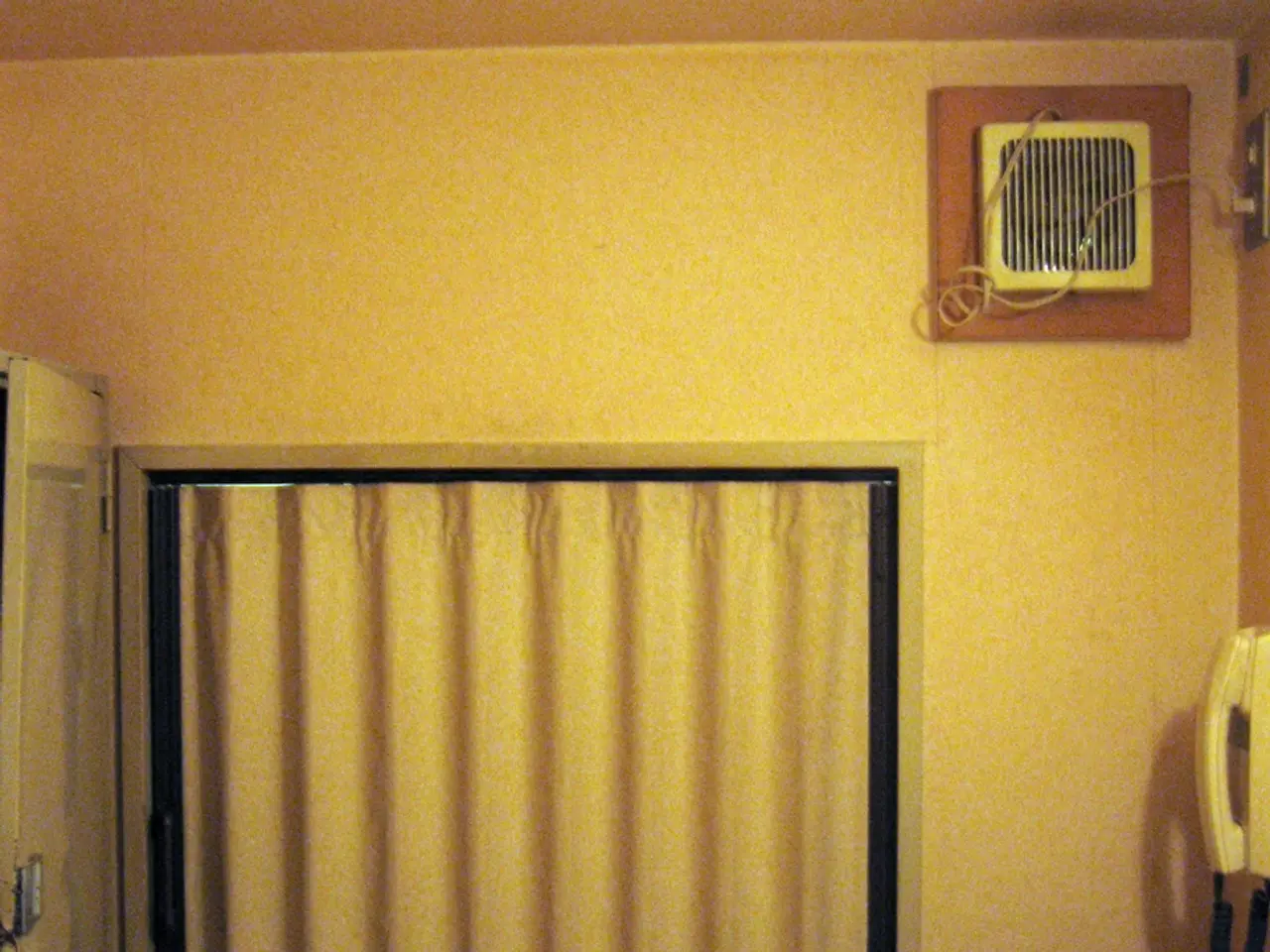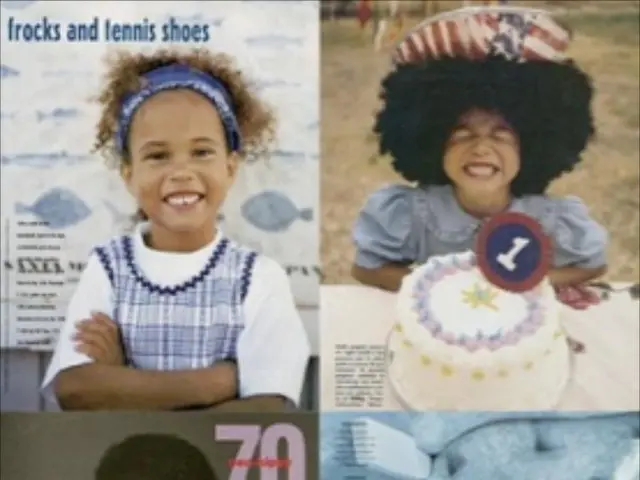Effortlessly Command Your Tempurpedic Mattress Remotely: An Essential Guide
In this article, we'll guide you through the process of pairing and resetting a Tempur-Pedic adjustable bed frame remote. This handy device allows users to adjust head and foot positions, activate under-bed lighting, and deploy massage features.
Pairing (Syncing) the Remote
- Locate the blue pairing button on the power supply, often attached to the power cord.
- Prepare the remote by identifying the head-up and foot-up buttons.
- Press and hold the blue pairing button on the power supply together with the head-up and foot-up buttons on the remote simultaneously.
- You should hear three beeps, which indicates successful pairing between the remote and the bed frame.
Resetting the Remote and Bed Base
- Unplug the bed base from the power outlet.
- Wait for about one minute to allow the electronics to fully reset.
- Plug the bed base back in and test the remote functions.
- If the remote still does not work, try plugging the bed base into a different power outlet to rule out outlet issues.
Troubleshooting Tips
- Check all wired connections under the bed base to ensure they are secure.
- Confirm the batteries in the remote are fresh and properly installed.
- If the remote continues to be unresponsive, repeat the pairing process.
- If problems persist, contact Tempur-Pedic support as there may be a deeper hardware issue.
This procedure aligns with the general method for resetting and pairing adjustable bed remotes like those used by Tempur-Pedic models such as the Ergo bases.
Additional Tips
- Electronic devices can interfere with the remote's signal, so pairing may be more successful in an area free from electronic distractions.
- If there is no light on the battery backup box, users should check the power supply and ensure that the battery backup box is correctly connected and functioning properly.
- One Reddit user shared a tip to turn off the LED brand badge on the remote by pressing and holding the light button for three seconds.
- The flat key, located on the underside of the Tempurpedic remote, is used to initiate a reset.
- The under-bed lighting feature is beneficial for nighttime navigation, helping avoid obstacles without turning on bright bedroom lights.
- Some Tempurpedic models offer Bluetooth connectivity to sync with smart devices.
- Utilizing the wireless capabilities of the Tempurpedic remote allows control of the bed from anywhere in the room.
- Experimenting with different positions the remote allows can help optimize comfort for activities like watching TV or easing back pain.
- Using preset positions designed for common activities like reading and sleeping can facilitate quicker adjustments.
- Downloading the associated smartphone app can provide additional convenience when using the Tempurpedic remote.
- To enhance the comfort of your sleep, consider pairing your Tempur-Pedic adjustable bed with compatible mattresses, bedding, pillows, and hydrid mattresses to create an optimal lifestyle for a good night's rest.
- To additionally improve the comfort of your bedroom setup, consider incorporating adjustable pillows and adjustable beds into your home-and-garden design.
- After assembling your Tempur-Pedic adjustable bed, be sure to familiarize yourself with the functions of the remote such as activating under-bed lighting, massage features, and deploying preset positions for various activities.
- Once you've optimized the comfort of your setup, experiment with your lifestyle by adjusting the bed during activities like watching TV or reading, and make adjustments as needed for ultimate comfort while maintaining an active lifestyle.