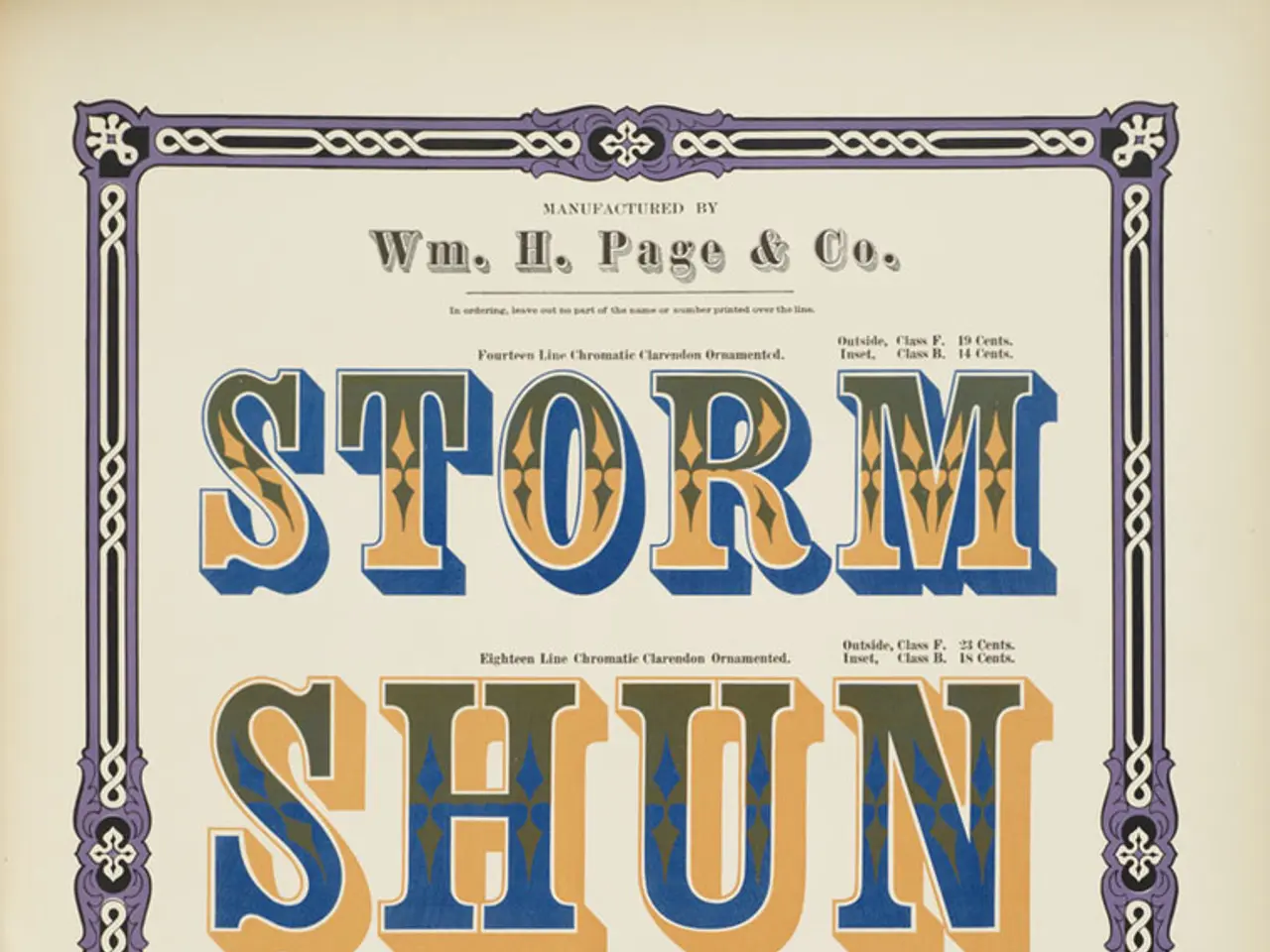Creating an Illustrated Guide: Understanding Infographic Posters and Steps for Production
Infographic posters have become a popular tool for various purposes, including education, marketing, business presentations, and public awareness campaigns. These visually appealing displays combine graphics, data, and text to present information clearly and engagingly.
To create a powerful poster, an online infographic maker platform provides ready-to-use templates that already have icons, images, and charts, and graphs. The key elements and steps for designing an effective infographic poster using such a platform are as follows:
Key Elements
- Clarity and Simplicity: Convey the main message quickly and avoid clutter by focusing on the most important information and using concise text.
- Visual Hierarchy: Use size, color, font weight, and positioning to guide the viewer’s eye logically through the content and highlight key points.
- Engaging Visuals: Incorporate relevant icons, images, and charts that support the data and enhance memorability without overwhelming the design.
- Consistent Color Scheme and Typography: Limit color palette to 3-4 harmonious colors and pair clean, readable fonts (often sans-serif) with one accent font to maintain style cohesion.
- Data Accuracy and Organization: Ensure data is accurate, well-researched, cited if needed, and organized into digestible, grouped points with a clear flow.
- Whitespace and Accessibility: Leave 20-30% white space for breathing room and design for accessibility with high contrast and legible fonts.
- Audience Focus: Tailor the content, style, and complexity to the target audience’s knowledge level and needs.
Steps to Design Using an Online Infographic Maker
- Define Your Purpose and Audience: Clarify the goal of your infographic and who it is for to guide content and design decisions.
- Gather and Organize Data: Collect relevant data, then categorize and simplify it to ensure a smooth information flow.
- Select a Suitable Platform: Choose an online infographic maker platform with user-friendly features, templates, and AI tools that fit your skill level.
- Pick a Template or Layout: Start with a template that matches your data type and purpose, or build a custom layout that leads the reader’s eye naturally.
- Transform Data into Visuals: Use charts, icons, and graphs to represent your data visually, ensuring they are clean, simplified, and easy to interpret.
- Apply Visual Hierarchy and Style: Adjust font sizes, colors, and positioning to create visual flow and emphasize key information while maintaining palette and typography consistency.
- Review and Refine: Check for clarity, accuracy, spacing, and mobile optimization. Avoid overloading with information and ensure readability across devices.
- Publish or Share: Export your infographic in the appropriate format and promote it according to your goal, optimizing for digital or print as needed.
The platform editor includes a color wheel to help determine the color combination or palette for an infographic poster. To get started with designing a poster on the platform, one can choose a template, register for a free account, and enter a few details to tailor the design experience.
Creating a title for an infographic poster that evokes an emotional reaction is a proven way to draw attention and pique curiosity. Infographic posters are focused primarily on telling a story over highlighting quantitative data.
The platform's My Brand Kit feature allows users to include their branding elements from their website, such as their logo, colors, and fonts, to create a uniform look across all designs. Infographics are data or process-focused and are at the center of visual storytelling.
A good header structure for an infographic poster includes a title, a subtitle, and a clear information hierarchy. Infographic posters convey complex information quickly and effectively with a mix of illustrations, charts, icons, and concise text. The infographic layout makes room for knowledge resource text boxes in case more explanation is required.
The platform's posters are free to create and share online, and the drag-and-drop editor makes it easy to create posters from templates. Users can easily import data from a Google Sheet or CSV to add their data to the infographic poster design. Upgrading the account to the platform’s business plan allows users to download their infographic poster design in various formats, such as PNG, PNG HD, PDF, Interactive PDF, and PowerPoint files.
The color scheme in an infographic poster should be chosen based on the type of information, the intended audience, and the purpose of the poster. Compelling infographics simplify reading, breaking down technical data to make it easy to understand. An infographic poster is a large, visually appealing display that combines graphics, data, and text to present information clearly and engagingly. Informational boxes can provide readers with important background information to better understand the infographic, including explainers for complex terminology and concepts. Creating a narrative for an infographic poster involves building a clear story with a point of view, using compelling examples, and creating a flow.
- To create a visually engaging infographic poster, one can utilize an online infographic maker that offers a variety of templates with pre-designed icons, images, and charts.
- The platform's My Brand Kit feature enables users to incorporate their branding elements, such as logo, colors, and fonts, to maintain consistency across all designs.
- Data visualization tools like infographics are not only focusing on quantitative data but also tell a captivating story, combining illustrations, charts, icons, and concise text to convey complex information quickly and effectively.